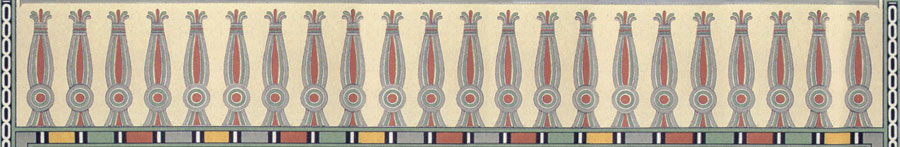Enabling Javascript in Your Browser
Javascript is a technology that all web browsers use to extend the capabilities of websites that you visit. Normally, this capability is "on" but can be turned off by adjusting the preferences for your browser. If you need to turn Javascript back on on your web browser, look in the user preferences for the switch. Specific instructions for some browsers follow.
Note: Browsers must sometimes be restarted after making these changes. At the very least, the page must be reloaded. If you have concerns about using Javascript, please read the note below.
Internet Explorer (7.0)
- Select 'Tools' from the top menu
- Choose 'Internet Options'
- Click on the 'Security' tab
- Click on 'Custom Level'
- Scroll down until you see section labled 'Scripting'
- Under 'Active Scripting', select 'Enable' and click OK
- Click OK in the Security Settings dialog.
- Click OK in the Internet Options dialog.
Internet Explorer (6.0)
- Select 'Tools' from the top menu
- Choose 'Internet Options'
- Click on the 'Security' tab
- Click on 'Custom Level'
- Scroll down until you see section labled 'Scripting'
- Under 'Active Scripting', select 'Enable' and click OK
Netscape Navigator
- Select 'Edit' from the top menu
- Choose 'Preferences'
- Choose 'Advanced'
- Choose 'Scripts & Plugins'
- Select the 'Enable JavaScript' checkbox and click OK
Firefox Windows
- Select 'Tools' from the top menu
- Choose 'Options'
- Choose 'Content' from the top navigation
- Select the checkbox next to 'Enable JavaScript' and click OK
Firefox Mac
- Select 'Preferences…' from the top menu under "Firefox"
- Choose 'Content' from the top navigation
- Select the checkbox next to 'Enable JavaScript' and click OK
Safari Mac
- Select 'Safari' from the top menu
- Choose 'Preferences'
- Choose 'Security'
- Select the checkbox next to 'Enable JavaScript'
Google Chrome Mac
- Select Chrome' from the top menu
- Choose 'Preferences', then 'Under the Hood.'
- Click on 'Content settings…'
- Select the 'JavaScript' tab and check "Allow sites…"
Opera Mac
- Select 'Opera' from the top menu
- Roll over "Quick Preferences" and make sure "enable JavaScript" is checked.
Why be concerned about Javascript?
Most of the time, Javascript simply allows websites to offer added functionality and cross-browser and cross-platform compatibility so that every user can make maximum use of a website. The power of Javascript does occasionally get abused, and some web users with browse with Javascript turned off to prevent this type of abuse—especially to block some forms of advertising.
How big a deal this is really depends on who you talk to. All browsers come with Javascript enabled by default. Because it's use is so widespread on the web, users would find many sites do not function well or at all without it. While this may be primarily the fault of the site itself (websites should be accessible to all users), browser vendors don't want you thinking it's the browser that is malfunctioning. They would not do this if that alone would expose web users to serious security threats.
ShamanicJourneys.com uses Javascript to deliver media, support the menuing system and guide users through the process of completing forms. We do not have any form of advertising on the site, nor do we attempt to collect user-specific data.
Those who wish to protect themselves from malicious or unwanted Javascript may install any of a number of additions to the browser that can selectively disable Javascript in unknown or unapproved sites. NoScript for Firefox is one example, and it is highly recommended that such users use Firefox with this extension. A little research will allow you to do the same on Safari, Internet Explorer, Opera and others.
We apologize for the complexity of this issue, and for the necessity of using technologies that can be problematic. In the real world of millions of users on a wide variety of platforms and browsers, Javascript allows the business of interacting with websites to go on smoothly. We look forward to a day when that will not be necessary…
click the browser's "back" button to return.